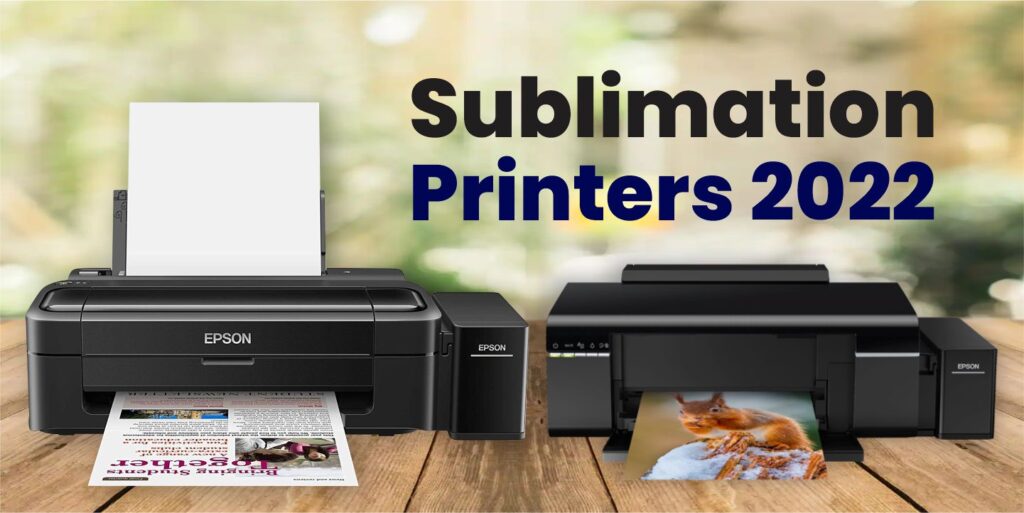You are wondering about the top 10 best sublimation printers. Your search will end here even if it is for personal or commercial sublimation printers for t-shirts or customized gift printing.
Whatever sublimation printer model but it should be trustworthy.
Sublimation printer cheap | Sublimation printer Epson | Sublimation printer ink Epson
There is a sublimation printer list that is huge, you have to choose the best suit your print project.
Best Sublimation Printer & Dye Sublimation Ink
To produce the best sublimation print on a photo mug or personalized gift items, a sublimation printer, and using sublimation ink brands are responsible. It is highly recommended to use the specific brand of ink regularly to keep your printer head neat & clean & print quality can be controlled.
Sublimation ink is transferred on a polyester or polyester-coated surface only.
Sublimation Printer Definition
A sublimation printer is just a regular color photo inkjet printer. Once sublimation ink is filled to any regular inkjet printer it became a sublimation printer. Sublimation printers are used for printing on sublimation paper for heat-transferring on the sublimation blanks.
These printers are specialized for special types of dye sublimation ink used for sublimation printing to make customized printing gift items like custom printing t-shirts, photo mugs, pillow covers, and many more, etc.
The sublimation printer performance is based on piezo technology. One thing that needs to be understood seriously is that all piezo technology-based printers are not good at the sublimation ink printing process so, choose the best supporting sublimation ink printer.
Here I explain each type of printer’s Pros & Cons. Why you should buy or avoid it.
We can divide the sublimation printer into 2 categories according to its uses. 1. Desktop Sublimation Printer (Personal Use) 2. Large Format Sublimation Printer (Commercial Printer)
Desktop Inkjet Sublimation Printer
There are mainly 3 best players in the inkjet printer marketing space.
- EPSON
- BROTHER
- RICOH
- CANON
Desktop inkjet printers usually, work on piezo technologies. Best for low-volume sublimation printing, if you are running a customized gift-making shop likewise personalized mugs, shipper bottles, cushion covers, and t-shirts for gifting. Desktop printers commonly come with A4 and A3 size print customization on sublimation blanks.
Best buying a sublimation printer you need to know about Printer Technology, Printer Connectivity, Print Size Capacity, Ink Droplet Size, Print Quality, Number of Inks Tanks, Compatibility, Print Speed, Printer Price, Warranty, Sublimation Printer Review & Service Centers may help to choose best desktop sublimation printer.
INKJET PRINTER FACTS:
- A higher number of inkjet printers tank produces a better quality print.
- Smaller size ink droplets create a sharp-quality image & text compared to bigger ink droplet sizes. Considering these facts will help you choose a better sublimation printer.
1. Epson EcoTank L130 Single Function InkTank Printer
Pros
- Printer Type – Ink Tank; Functionality – Single Function (Print only); Printer Output – Colour
- Connectivity Standard -USB – Compatible with the USB 2.0 Specification
- Warranty – 1 year or 15,000 pages whichever is earlier on-site warranty from the date of purchase
- Compatible Ink Bottle – T6641 (Black), T6642 (Cyan), T6643 (Magenta), T6644 (Yellow) , Page Yield – 4500 pages (Black & White), 7500 pages (Colour) , Comes with 4*70 ml original Epson Ink Bottle
- Print speed up to 4.5 ipm for colour and 8.5 ipm for black-and-white, Impressive Print Speed
Cons
Low Cost Printing
More value to your prints.
The Epson L130 offers you ultra-low printing costs. Be it drafts or final copies, itineraries, movie tickets, or even reports and projects – at just 7 paise for black and 18 paise for a colour print – the L130 ensures printing is never an expensive affair.
High Yield
Fill it, shut it and forget it.
No more frequent cartridge changes or refilling. Get a high print yield of 4,000 pages per 70 ml black ink bottle and 6,500 pages for colour. Also, with the convenience of easy-to-use genuine Epson Ink bottles, you’ll be able to refill your printer with absolutely no effort.
Bundled Perfectly
Ink bottles for high volume printing.
The Epson L130 comes with a pack of 4 x 70 ml (C, M, Y, Bk) genuine Epson ink bottles, avoiding any delay between the unboxing of your new Epson printer and the moment you start printing in beautiful Epson quality.
1 Year** Warranty
With free onsite installation.
At the time of purchase, our technician will install your printer at no extra cost for you. And Epson InkTank printers are known to run problem free, thanks to the original InkTank system and Micro Piezo technology. Nevertheless, for any unfortunate scenarios that might occur, we’ve got you covered with a 1 year** warranty.
2. EPSON EcoTank L805 WiFi InkTank Photo Printer
Pros
- Printer Type – Ink Tank; Functionality – Single Function (Print only); Printer Output – Colour
- Warranty – 1 year from the date of purchase, with a photo print speed of up to 12 seconds per 4R photo, you can achieve much more with less time
- Pages per minute – 5 ; Cost per page – (Colour) – As per ISO standards
- Page size supported – A4, A5, A6, B5, Letter, Legal, DL, Envelopes ; Duplex Print – Manual ; Print resolution – 5,760 x 1,440 DPI
- Country of Origin: Philippines
Cons
Connect Seamlessly
Print, scan and share your documents using the Wi-Fi feature.
Bring your memories to life
Print all your photos with the High-quality border-less photo printing for clear and sharp images.
Impressive printing speeds
The L805 delivers impressive print speeds and energy efficiency, while its 6-colour Ink-tank system lets you enjoy stunning photo quality.
3. Epson EcoTank L3250
Pros
- Save up to 90% on printing
- Control Method: Application
- Seamless setup via Epson Smart Pane
Cons
EcoTank L3250 Save up to 90% on printing costs1 with Epson’s cartridge-free EcoTank printers. Supplied with high yield ink bottles, the integrated ink tanks are easy to fill thanks to the specially engineered ink bottles. With no cartridges to replace, and flexible connectivity features, this is the perfect printer for anyone looking for high-quality prints at an incredibly low cost per page. Say goodbye to cartridges Hassle-free home printing – the ultra-high capacity ink tanks allow mess-free refills and the key-lock bottles are designed so only the correct colour can be inserted. Keep on saving This EcoTank printer saves you up to 90% on printing costs1 and comes with up to 3 years’ worth of ink in the box2. Print up to 8,100 pages in black and 6,500 in colour3 with the included ink, and a replacement set of ink bottles delivers the equivalent of up to 66 cartridges worth of ink1 . Modern flexibility Easily integrate this printer with your existing home set-up and print from mobiles, tablets and laptops4.Plus, with Epson Smart Panel app you can control your printer from your smart device4. Print documents and photos, set up, monitor and troubleshoot, all from your phone or tablet. Packed with features Featuring a 100-sheet rear paper tray, borderless photo printing (up to 10x15cm) and print speeds of up to 10 pages per minute5, you can speed through a variety of tasks with ease.
4. Epson EcoTank L6270
Pros
- high-quality solutions for commercial, industrial and office printing
- high-quality solutions for commercial, industrial and office printing
- Warranty – 1 year or 15,000 pages whichever is earlier on-site warranty from the date of purchase
- It ensures a hassle-free usage
- Control Method: Application
Cons
The multifunction Epson EcoTank printers L6270 delivers fast printouts and borderless printing for up to A4 size. Equipped with integrated ink tank, these printers havesmall footprints to fit any office. The ink bottles, fitted with designated nozzles, ensure spill-free refilling. Together with the auto-duplex print function, businesses will appreciate these printing solutions that save more with every print. A suite of Epson Connect features enable effortless connectivity and printing over a network. You can also download the Epson Smart Panel app to your mobile device, making it an intuitive control centre to easily set up, monitor and operate the printer functions. Get these exceptional business.solutions today.Increase productivity and reduce environmental impact without compromise with Epson Heat-Free Technology.Compact and sleek, the ink tank design is integrated into the printer to allow the printer to have a small footprint. Additionally, the unique bottle nozzle enables spill-free and error-free refilling.Be impressed by reliable quality afforded by a 4800 DPI high resolution output. The L6260 prints black and white documents with razor sharp text that are water and smudge-resistant. You can also print lab-quality glossy photos on photo media paper.with capacity of up to 250 sheets (from 150 sheets), this contributes to lower intervention opportunity resulting in a stress-free working environment.The L6270 is equipped with a 30-sheets ADF unit for convenient scanning and copying of multipage documents.Enjoy print speeds of up to 15.5ipm for standard print, along with draft print speeds of up to 33ppm with Epsons PrecisionCore printhead that offers versatile high-speed.
5. Epson EcoTank ET-2760
Pros
- Your home needs a printer that’s fast, affordable, easy to use, and has great features
- Innovative Cartridge-Free Printing ― High-capacity ink tanks mean no more tiny, expensive ink cartridges
- Dramatic Savings on Replacement Ink ― Save up to 90% with replacement ink bottles vs. ink cartridges
- Stress-Free Printing — Up to 2 years of ink in the box (4) – and with every replacement ink set – for fewer out of ink frustrations
- Zero Cartridge Waste – By using an EcoTank printer, you can help reduce the amount of cartridge waste ending up in landfills
- Built-in Scanner and Copier, Plus Auto 2-sided Printing ― High-resolution flatbed scanner and a color display for easy document copying and navigation
- Impressive Print Quality
Cons
The Eco Tank ET-2760 offers Cartridge-Free Printing with easy-to-fill supersized ink tanks You can save up to 90 percent with low-cost replacement ink bottles ― costing as little as 1 cent per color ISO page versus 20 cents with ink cartridges (1) Plus you can get up to 2 years of ink with the included or a replacement ink set (2) Each replacement ink bottle set includes enough ink to print up to 7 500/6 000 pages (bk/clr)(3) ― equivalent to about 80 individual cartridges (4) That means less waste and fewer trips to the store Exclusive uniquely keyed Eco Fit bottles make it easy to fill each color tank You also get auto 2-sided printing and copying a 1 44″ color display and wireless connectivity *The NPD Group Total Channel Tracking Service U S & Canada Inkjet SF/MF Printers Refillable ink tank included based on units February 2019 – January 2020 Supertank printers are defined as refillable ink tank printers 1 Savings and cost per ISO page are based on the cost of replacement ink bottles and the cost of enough standard cartridges to achieve the total page yields of the bottles using the MSRP (USD) and yields for Epson standard-capacity ink cartridges for similarly featured Epson consumer inkjet printers as of February 2019 Actual savings and costs will vary considerably based on print tasks print volumes and usage conditions 2 Based on average monthly document print volumes of about 150 pages 3 Part of the ink from the included bottles is used for initial setup yields are lower than those of replacement ink bottles Replacement and included ink bottle yields based on the ISO/IEC 24712 pattern with Epson’s methodology Actual ink yields will vary considerably for reasons including images printed print settings temperature and humidity Yields may be lower when printing infrequently or predominantly with one ink color All ink colors are used for printing and printer maintenance and all colors must be available for printing For more information visit our official site 4 Individual cartridges estimate based on print yields of a replacement set of Black and color ink bottles as compared to Epson standard-capacity ink cartridges for similarly featured printers as of September 2018 5 Most features require an Internet connection to the printer as well as an Internet- and/or email-enabled device For a list of Epson Connect enabled printers and compatible devices and apps visit our official site 6 Wi-Fi CERTIFIED level of performance subject to the range of the router being used Wi-Fi Direct may require printer software 7 Adapter may be required 8 Voice-activated printing is not available with the Epson Expression Eco Tank ET-2500 and ET-2550 printers and Epson printers that are 5 or more years old See our official site for device compatibility Epson Connect account and voice-activated account registration required 9 12 months of standard limited or 50 000 plain paper sheets (whichever happens first) For an additional 12-month extended service plan (total of 24 months or 50 000 plain paper sheets whichever happens first) you must register your product and use Epson genuine ink bottles See Limited for details 10 ET-2600/2700/3700/4700/7700/16000 Series and ST-2000/3000/4000 Series included ink bottle yields based on the ISO/IEC 24712 pattern with Epson’s methodology ET-7700 Series included ink bottle photo yields are significantly lower ET-8700 included ink pack yields are estimated based on ISO/IEC 24711 test in Default Mode printing continuously Actual ink yields will vary considerably for reasons including images printed print settings temperature and humidity Yields may be lower when printing infrequently or predominantly with one ink color All ink colors are used for printing and printer maintenance and all colors must be available for printing For more information visit our official site 11 For convenient and reasonable recycling options visit our official site 12 Smart Way is an innovative partnership of the U S Environmental Protection Agency that reduces greenhouse gases and other air pollutants and improves fuel efficiency.
6. Epson EcoTank ET-15000
Pros
- Epson printing system is designed to be used exclusively with Epson Genuine Cartridges. Use of non-genuine ink could cause damage not covered under the printer’s ltd. wnty
- Save up to 90 percent on ink with low-cost replacement bottles vs. ink cartridges (1) — about 1 cent per color ISO page vs. about 20 cents with cartridges (1)
- Epson EcoTank is the No.1 Best Selling Supertank Printer
- Less waste — Zero cartridge waste with high-yield ink bottles.
- Cartridge-Free Printing — one set of replacement ink bottles equivalent to about 80 individual cartridges (4)
- Print for up to 2 years with each included or replacement ink bottle set
Cons
The EcoTank ET-15000 wireless all-in-one offers Cartridge-Free Printing with easy-to-fill supersized ink tanks. Save up to 90 percent on ink with low-cost replacement bottles — as little as 1 cent per color ISO page vs. 20 cents with ink cartridges (1). This all-in-one delivers vibrant prints up to 13″ x 19″ (through rear-feed tray) and scans up to 8. 5″ x 14″ (via the ADF). Print for up to 2 years with each included or replacement ink bottle set (2) — each replacement set includes enough ink to print up to 6, 000 pages (3). That’s equivalent to about 80 individual cartridges (4). And, there’s zero cartridge waste. The ET-15000 features a 250-sheet front tray paper capacity and rear specialty-paper feed, plus a 2. 7″ color touchscreen and hands-free voice-activated printing (5). *The NPD Group, , Total Channel Tracking Service, U. S. & Canada, Inkjet SF/MF Printers, Refillable ink tank included, based on units, February 2019 – January 2020. Supertank printers are defined as refillable ink tank printers. 1. Actual savings and costs will vary considerably based on print tasks, print volumes and usage conditions. Savings and cost per ISO page are based on the cost of replacement ink bottles and the cost of enough standard cartridges to achieve the total page yields of the bottles using the MSRP (USD) and yields for Epson standard-capacity ink cartridges for similarly featured Epson consumer inkjet printers as of February 2019. 2. Based on average monthly document print volumes of about 200 pages. 3. Part of the ink from the included bottles is used for initial setup; yields are lower than those of replacement ink bottles. Replacement and included ink bottle yields based on the ISO/IEC 24712 pattern with Epson’s methodology. Actual ink yields will vary considerably for reasons including images printed, print settings, temperature and humidity. Yields may be lower when printing infrequently or predominantly with one ink color. All ink colors are used for printing and printer maintenance, and all colors must be available for printing. For more information, visit www. epson /inkinfo. 4. Individual cartridges estimate based on print yields of a replacement set of black and color ink bottles as compared to Epson standard-capacity ink cartridges for similarly featured printers as of June 2019. 5. Epson Connect account and voice-activated account registration required. See www. epson /voice for device compatibility. 6. Most features require an Internet connection to the printer, as well as an Internet- and/or email-enabled device. For a list of Epson Connect enabled printers and compatible devices and apps, visit www. epson /connect. 7. Wi-Fi CERTIFIED; level of performance subject to the range of the router being used. Wi-Fi Direct may require printer software. 8. 12 months of standard limited or 50, 000 plain paper sheets (whichever happens first). For an additional 12-month extended service plan (total of 24 months or 50, 000 plain paper sheets, whichever happens first), register your product and use Epson genuine ink bottles. See Limited for details. 9. For convenient and reasonable recycling options, visit www. epson /recycle. 10. SmartWay is an innovative partnership of the U. S. Environmental Protection Agency that reduces greenhouse gases and other air pollutants and improves fuel efficiency.
7. SG1000 Sawgrass Sublimation Printer
Pros
- Expert Color Management Software, SawGrass Print Manager
- Works with Windows 8.1, Windows 10 (Pro or Enterprise), Windows 11, MacOS 10.14, MacOS 10.15, MacOS 11.0, MacOS 12.0
- Printer has a physical dimension of 21″x14.25″x8.5″
- Printer also includes a sample of substrates and a 100 pack of 8.5″ x 11″ DyeTrans SPP Paper
- SG1000 features more energy efficiency, prints with higher resolution, and WiFi connectivity
- Prints on media up to 11″x17″ with the standard tray, or up to 13″x51″ with the optional Bypass Tray (sold separately)
- The Sawgrass SG1000, an ideal sublimation printer for the growing business or ambitious entrepreneur
Cons
The Sawgrass SG1000, an ideal sublimation printer for the growing business or ambitious entrepreneur, prints on media up to 11″x17″ with the standard tray, or up to 13″x51″ with the optional Bypass Tray (sold separately). SG1000 features more energy efficiency, prints with higher resolution, and WiFi connectivity. Printer also includes a sample of substrates and a 100 pack of 8.5″ x 11″ DyeTrans SPP Paper! Printer has a physical dimension of 21″x14.25″x8.5″. Works with Windows 8.1, Windows 10 (Pro or Enterprise), Windows 11, MacOS 10.14, MacOS 10.15, MacOS 11.0, MacOS 12.0. This bundle includes Extended Cartridges.
Comparison Between EPSON L130 & HP Desktop Sublimation Printer
| Comparison | EPSON L130 | Brother |
| Technology | Piezo | Piezo Technology |
| Support | Computer & laptop device | |
| Ink Tank | 4 ink tanks refillable, capacity each tank 70 ml | 6 ink tank |
| Print Size | Sheet A4 sublimation paper, rear feed paper | A 4 |
| Power Consumption | 220 watt | |
| Printer Speed | 51 ipm | |
| Service Center | Sufficient availability of parts & service centers in India | |
| Warranty | 1 Year | |
| Droplet Size | 3pl | |
| Connectivity | USB, Ethernet | USB, Wi-Fi |
| Pros & Cons | Pros. 1. Eco-comical budget 2. Fast Print. 3. Micro-piezo head Cons. 1. Low performance for bulk production | |
| Price | Check the best deal on Amazon | |
| Media | 70 gsm to 170 thickness | |
| Print Resolution | 1440 DPI |
Sublimation Printer that prints 13″x19″
In my personal experience 15 years of using a desktop printer, EPSON L130, L850, and EPSON L18 is the best option for an entry-level sublimation printer.
6 Ink Tanks
6 ink tank is considered as a 1. Cyan, 2. Magenta, 3. Yellow, 4. Black, 5. Light Cyan 6. Light Magenta.
2. Large Format Sublimation Printer
If you are involved in the fashion industry, interior design, sport wearer or textile industry large format printers may full fill your requirement. These printers are high in budget and capacity for high production.
Sublimation Printer v/s Regular Printer
Regular printers are based on toner-based cartridges (thermal technology) is not
Sublimation Printer Q. & A.
Q. What kind of printer did you need for sublimation?
Ans. The sublimation process required an inkjet printer that can able to print dye sublimation ink without clogging printer heat with HD quality.
Q. How can I maintain my sublimation printer head from clogging?
Ans.
1. The most obvious sublimation inks dry out in the printer head resulting head being clogged and ink stopping from the printer head. You immediately need to replace the print head. Avoid head clogging and clean the nozzle regularly.
2. Cover the printer while not in use which will keep it away from dust.
3. Keep your eye sharp on the ink tank and re-fill before finishing the ink tank.
Q. Can we get a sublimation printout from a laser printer?
Ans.
1. The most obvious sublimation inks dry out in the printer head resulting head being clogged and the need to replace the print head. Avoid head clogging and clean the nozzle regularly.
2. Cover the printer while not in use which will keep it away from dust.
3. Keep your eye sharp on the ink tank and re-fill before finishing the ink tank.
Q. What are the basic factors involved in the best sublimation printing?
Ans. There are numerous factors involved but the sublimation printer, sublimation paper, sublimation ink, and heat-press machine are basic components that play a crucial role.
Q. Can we convert any old inkjet printer for sublimation printing?
Ans. Yes, you can go through the professional inkjet printer service provider he will remove the entire ink from the ink tank and refill it with sublimation ink but make sure not to use it as a regular photo printer.